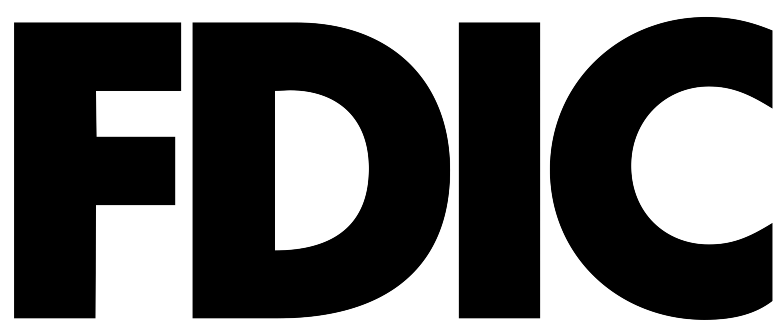Mobile Banking Safety & Security

Oconee State Bank's Mobile Banking Safety & Security.
Oconee State Bank strongly advises all customers utilizing Mobile Banking to adequately safeguard your mobile device. Following the guidelines below in conjunction with adherence to our Mobile Deposit Terms & Conditions will help ensure the safety and protection of your deposited items and bank account.
-
Treat your mobile device with the same care as you do your personal computer
-
Avoid storing sensitive information like passwords and Social Security numbers on your mobile device
-
Password protect your mobile device and lock it when you’re not using it
-
Be aware of your surroundings - don’t type any sensitive information if others around you can see
-
Protect your phone from viruses and malware by installing mobile security software
-
Regularly download OS updates for your mobile device and apps
-
Use discretion when downloading apps to your mobile device
-
If your lose your mobile device, let us know immediately by contacting our Virtual Banking Center at 706-769-6611
-
Monitor your bank accounts regularly and report suspicious activity immediately
-
Log out of Mobile Banking sessions completely by tapping the Log Out button on your mobile device